请注意,本文编写于 52 天前,最后修改于 50 天前,其中某些信息可能已经过时。
目录
使用场景建议
- [1] 需要发布新闻、通知、产品说明文档、上传UI给的图、视频等推荐使用
editor官网wangeditor - [2] 需要回复信息、编写论坛内容等,推荐使用
quillquill官网
解决与tailwindcss样式冲突
使用editor会有自己的css, 在editor富文本编辑器中正常,预览或者发布之后就失去一些css效果
使用情况
先引入tailwind.css
在引入editor.snow.css
quill
在quill中自定义模块
自定义图片上传
TypeScriptimport Quill from 'quill';
interface ImageUploadModuleOptions {
uploadCallback: (file: File) => Promise<{
img: string;
index: number
}>;
}
export default class ImageUploadModule {
private quill: Quill;
private uploadCallback: (file: File) => Promise<{
img: string;
index: number
}>;
constructor(quill: Quill, options: ImageUploadModuleOptions) {
this.quill = quill;
this.uploadCallback = options.uploadCallback;
const input = document.createElement('input');
input.setAttribute('type', 'file');
input.setAttribute('accept', 'image/*');
input.style.display = 'none';
input.addEventListener('change', this.handleFileChange);
this.quill.container.appendChild(input);
const toolbar = this.quill.getModule('toolbar') as any;
if (toolbar && typeof toolbar.addHandler === 'function') {
toolbar.addHandler('uploadImage', () => {
input.click();
});
} else {
console.error('Toolbar module not found or addHandler is not a function');
}
}
private handleFileChange = async (e: Event) => {
const input = e.target as HTMLInputElement;
if (input.files && input.files[0]) {
const file = input.files[0];
try {
const imgTag: {
img: string;
index: number
} = await this.uploadCallback(file);
console.log("imgTag = ", imgTag);
if(imgTag){
const srcRegex = /src="([^"]+)"/;
const match = imgTag.img.match(srcRegex);
const src = match ? match[1] || "" : '';
this.quill.insertEmbed(imgTag.index, 'image', src);
// const _timer = setTimeout(() => {
// this.quill.focus();
// const range = this.quill.getSelection(true);
// console.log("this.quill.root.innerHTML= ", range);
// this.quill.setSelection(range.index + 1);
// clearTimeout(_timer);
// }, 1000)
}
} catch (error) {
console.error('Image upload failed:', error);
}
}
}
}
export const uploadImageIcon = `
<svg viewbox="0 0 18 18">
<rect class="ql-stroke" height="10" width="12" x="3" y="4"></rect>
<circle class="ql-fill" cx="6" cy="7" r="1"></circle>
<polyline class="ql-even ql-fill" points="5 12 5 11 7 9 8 10 11 7 13 9 13 12 5 12"></polyline>
</svg>`;
相关参数
uploadImage: 对外暴露点击函数以及图片指定module关键字
uploadCallback: 外部自定义上传接口
[复杂模块]-如何将自定义功能写入quill
- [1]
toolbarOptions中添加关键字.如:uploadImage - [2] 设置对应图标
uploadImageIcon
TypeScript const uploadImageButton = document.querySelector('.ql-uploadImage');
if (uploadImageButton) {
uploadImageButton.innerHTML = uploadImageIcon;
}
- [3] 将模块登记到
quill中Quill.register('modules/imageUpload', ImageUploadModule as any); - [4] 在
quill初始化中直接声明imageUpload函数,并调用uploadCallback进行上传
[简单模块]-如何将自定义功能写入quill
- [1] 设置关键字图标同上
- [2] 不需要进行模块登记,只需要设置到
toolbarOptions即可 - [3]直接在
modules/toolbar/handlers中声明关键字的函数即可,图表点击之后会触发事件.
TypeScriptnew Quill("#huaren-editor", {
modules: {
toolbar: {
container: toolbarOptions,
handlers: {
imageLinks: function(){
changeDialog(true)
}
}
}
}
}
## 当你需要一个类似于微信回复的富文本框时,可直接如下如下使用
```TypeScript
new Quill(editorRef.current, {
theme: 'bubble',
modules: {
toolbar: false, // 完全移除工具栏
clipboard: {
matchers: [[Node.ELEMENT_NODE, function (node: any, delta: any) {
delta.ops = delta.ops.map(function (op: any) {
return {
insert: op.insert
}
})
return delta;
}]]
}
},
placeholder: '请输入内容...'
})
你就能得到一个小巧的input样式的富文本框,可快捷回复
matchers是处理粘贴时将其他地方的背景色复制过来问题, 挺重要的
editor
除了样式问题没啥难度,照着官网撸就行
如果对你有用的话,可以打赏哦
打赏

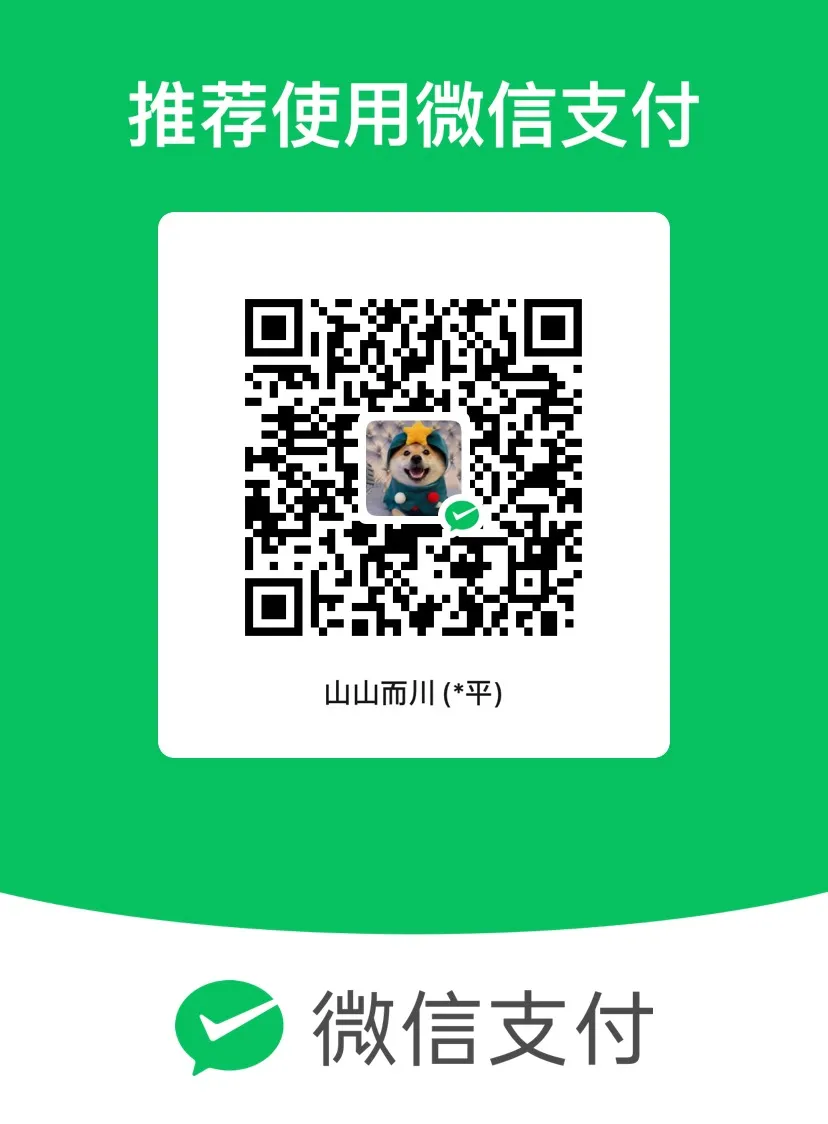
本文作者:还是夸张一点
本文链接:
版权声明:本博客所有文章除特别声明外,均采用 BY-NC-SA 许可协议。转载请注明出处!
目录