请注意,本文编写于 52 天前,最后修改于 52 天前,其中某些信息可能已经过时。
目录
计算动态值
- [√] 俯仰
- [√] 横滚
- [√] 图标大小
匆忙研究绘制,不是很完善,没有很流畅感觉
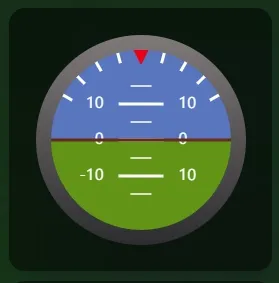
飞行姿态仪表(Attitude Indicator)的React实现原理
概述
姿态仪表是飞机驾驶舱中最重要的仪表之一,用于显示飞机相对于地平线的俯仰角(pitch)和横滚角(roll)。本文将详细解析一个基于React和SVG的姿态仪表实现。
核心参数解析
1. 基础参数设置
typescriptconst size = 140; // 仪表盘大小
const center = size / 2; // 中心点坐标
const radius = center - 10; // 可视区域半径
2. 姿态角度处理
typescriptconst clampedPitch = Math.max(-90, Math.min(90, pitch)) || 0; // 限制俯仰角在±90度范围内
const horizonY = (center + (clampedPitch / 90) * radius) || 0; // 计算地平线位置
关键实现模块解析
1. generateTicks函数详解
generateTicks函数负责生成仪表盘上的刻度标记,这是整个组件的核心功能之一。让我们逐步分析其实现:
typescriptconst calculateTicks = () => {
const baseValue = Math.round(clampedPitch / 5) * 5; // 将当前俯仰角四舍五入到最近的5的倍数
return [-15, -10, -5, 0, 5, 10, 15].map(v => baseValue + v); // 生成相对于基准值的刻度值数组
};
刻度生成的关键步骤:
-
基准值计算
- 将当前俯仰角四舍五入到最近的5度倍数作为基准值
- 例如:俯仰角为23度时,基准值为25度
-
刻度位置计算
typescriptconst y = center + ((index - 3) * 12); // 12px为刻度间距
const isNegative = y > horizonY; // 判断刻度是否在地平线以下
- 刻度线绘制
typescriptticks.push(
<line
key={`line-${value}`}
x1={center - (Math.abs(value) % 10 === 0 ? 15 : 7)} // 10的倍数刻度线更长
y1={y}
x2={center + (Math.abs(value) % 10 === 0 ? 15 : 7)}
y2={y}
stroke="white"
strokeWidth={Math.abs(value) % 10 === 0 ? 2 : 1} // 10的倍数刻度线更粗
/>
);
- 刻度值标注
- 仅在10度倍数的刻度处显示数值
- 在刻度线两侧对称显示数值
- 根据是否在地平线以下决定显示正负值
渲染原理
1. 地平线渲染
typescript<g clipPath="url(#circle)" transform={`rotate(${roll || 0} ${center} ${center})`}>
<rect x="0" y="0" width={size} height={horizonY} fill="#4877BD" /> // 天空
<rect x="0" y={horizonY} width={size} height={size - horizonY} fill="#5D9227" /> // 地面
</g>
2. 姿态显示原理
- 俯仰角(Pitch)显示
- 通过
horizonY控制天空和地面分界线的位置 - 上下移动范围被限制在±90度内
- 通过
- 横滚角(Roll)显示
- 通过SVG的
transform属性实现整个显示区域的旋转 - 旋转中心点为仪表盘中心
- 通过SVG的
3. 参考标记
- 固定外圈刻度
- 在-60°到+60°范围内每15°显示一个刻度
- 使用三角函数计算刻度线端点位置
- 中心标记
- 顶部红色三角形作为参考点
- 中心横线表示飞机姿态
使用示例
typescriptimport AttitudeIndicator from './AttitudeIndicator';
function App() {
return (
<AttitudeIndicator
pitch={15} // 15度俯仰角
roll={10} // 10度横滚角
/>
);
}
总结
这个姿态仪表实现通过精确的数学计算和SVG绘制,实现了专业的飞行仪表显示效果。主要技术要点包括:
- 使用SVG实现精确的图形绘制
- 通过数学计算实现准确的刻度显示
- 使用transform实现姿态旋转
- 通过裁剪路径(clipPath)实现圆形显示区域
通过这些技术的组合,成功实现了一个专业的飞行姿态显示仪表。
以上内容由claude.ai生成,结合解决思路与相关API,实现代码使用AI润色生成
如果对你有用的话,可以打赏哦
打赏

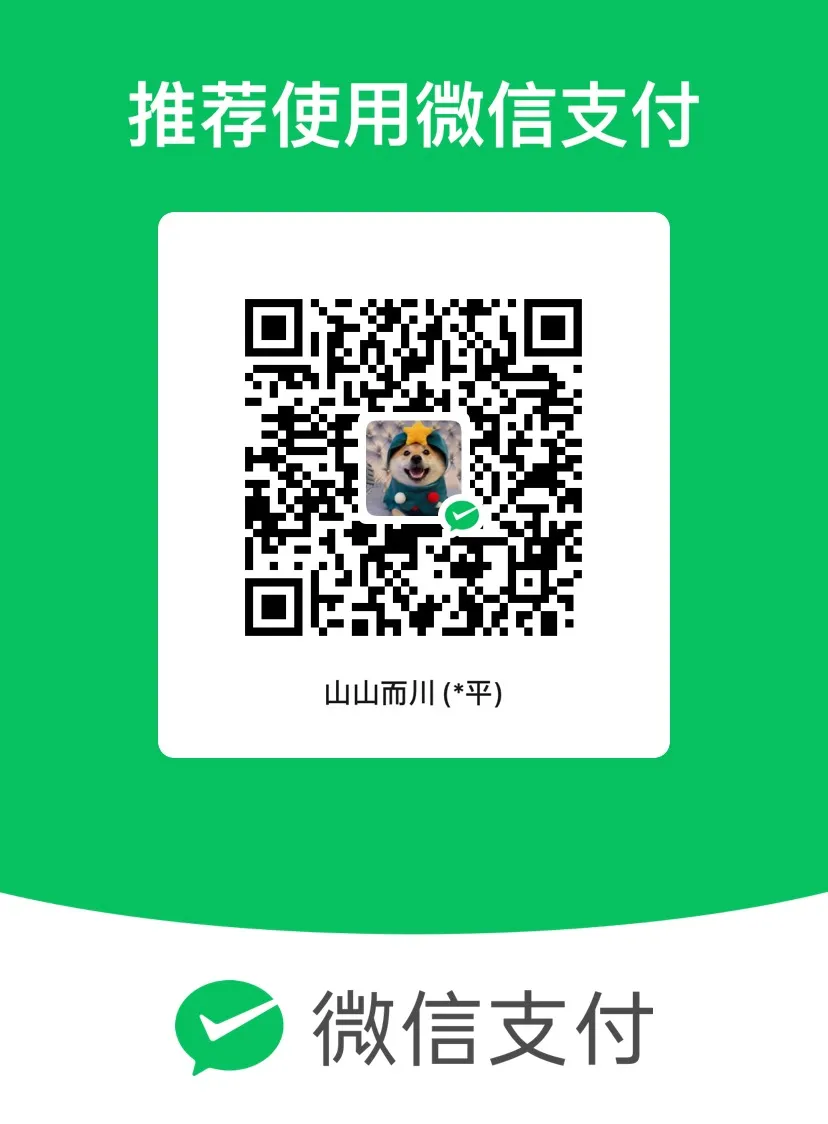
本文作者:还是夸张一点
本文链接:
版权声明:本博客所有文章除特别声明外,均采用 BY-NC-SA 许可协议。转载请注明出处!
目录